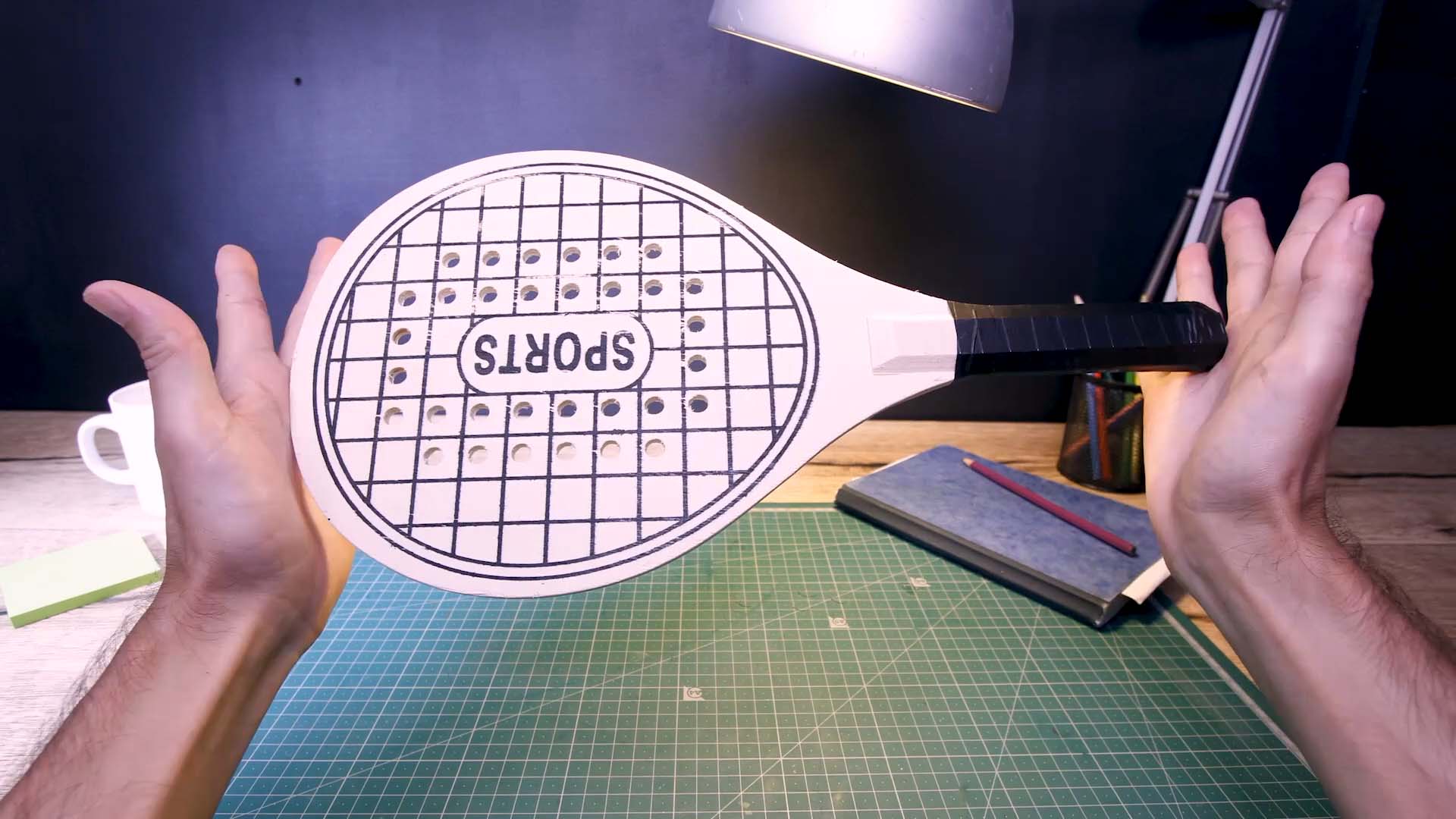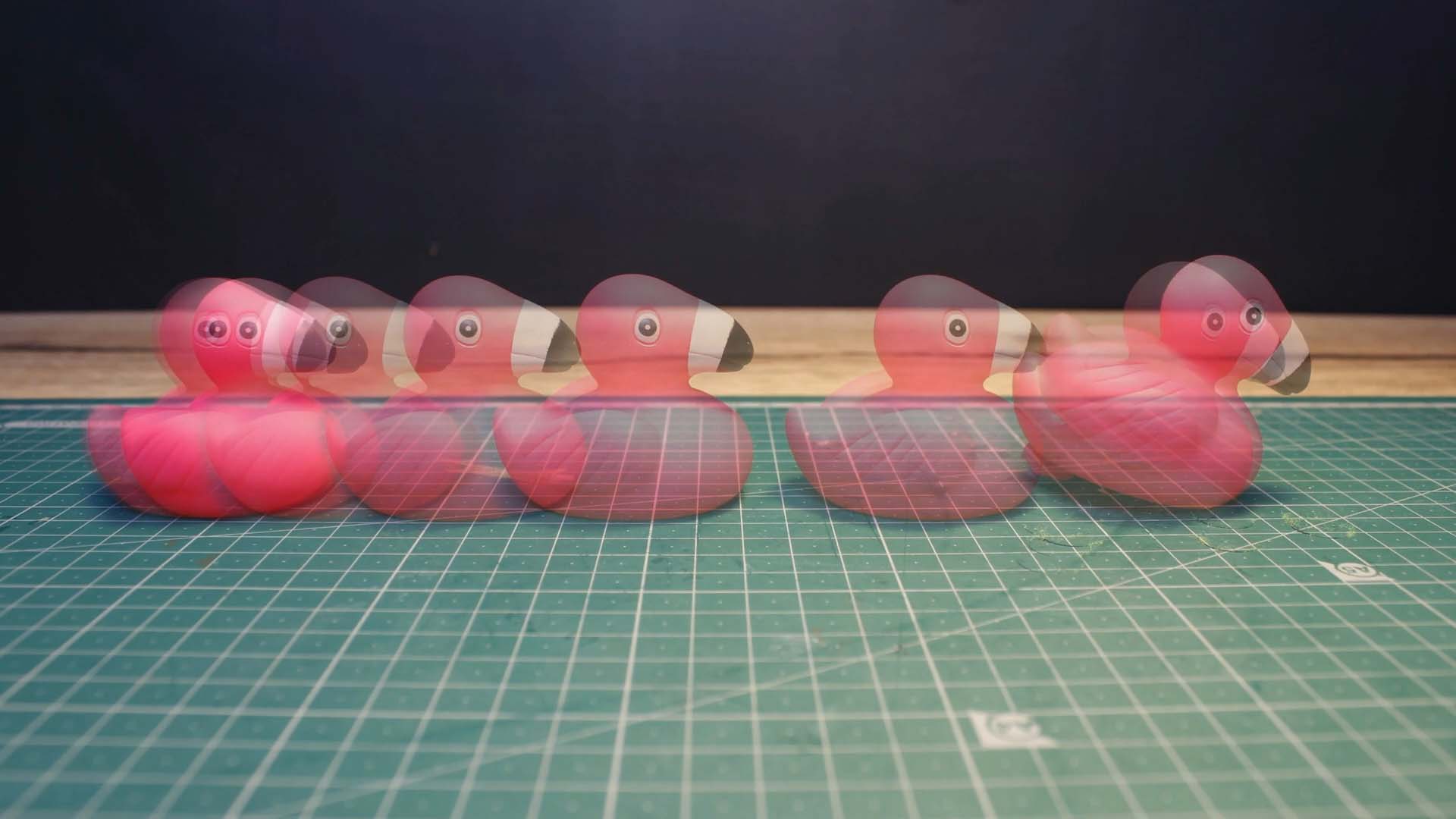Get Started
Change Camera Settings
With the camera control you manually adjust camera settings. Use manual control to obtain a more cinematic look, manual control will also give you a more steady movie. If you feel the scene needs to be more darken or brighter you can control the exposure manually using the exposure compensation. Depending on the Camera Mode you have selected some options may not be available to you.
Camera Selection : Switch between regular camera, Green Screen and Remote Camera.
Exposure Compensation : Changes the exposure bias. A lower value will darken your image whereas a higher value will lighten your image.
White Balance: Change white balance temperature. A lower value will create a cooler image whereas a higher value will result in a warmer image.
Focus: A lower value will sharpen objects close up to the camera lens while blurring objects far away whereas a higher value will sharpen objects in the distance but blurry objects close to the lens.
ISO: The ISO controls the light sensitivity of the camera sensor. A lower value results in a less light sensitive sensor whereas a higher value increases the sensitivity of the sensor. In a low light situation use ISO together with the shutter speed to reduce noise in your image.
Shutter Speed: The shutter speed or exposure time is the length of time the image sensor is exposed to light. The faster the shutter speed, the shorter the time the image sensor is exposed to light; the slower the shutter speed, the longer the time the image sensor is exposed to light. In a low light situation use ISO together with the shutter speed to reduce noise in your image.
Zoom: Zoom in and out of your scene.
Green Screen: Enables green screen filter.
Mirror: Flip, mirror or rotate the camera view.
Tip: Use the volume button on your headphone to capture each image. Using the volume button means you don’t have to touch the device, which might cause the device to move. You can also use a Bluetooth remote shutter. Also consider using the remote camera feature to use a second device for capturing.