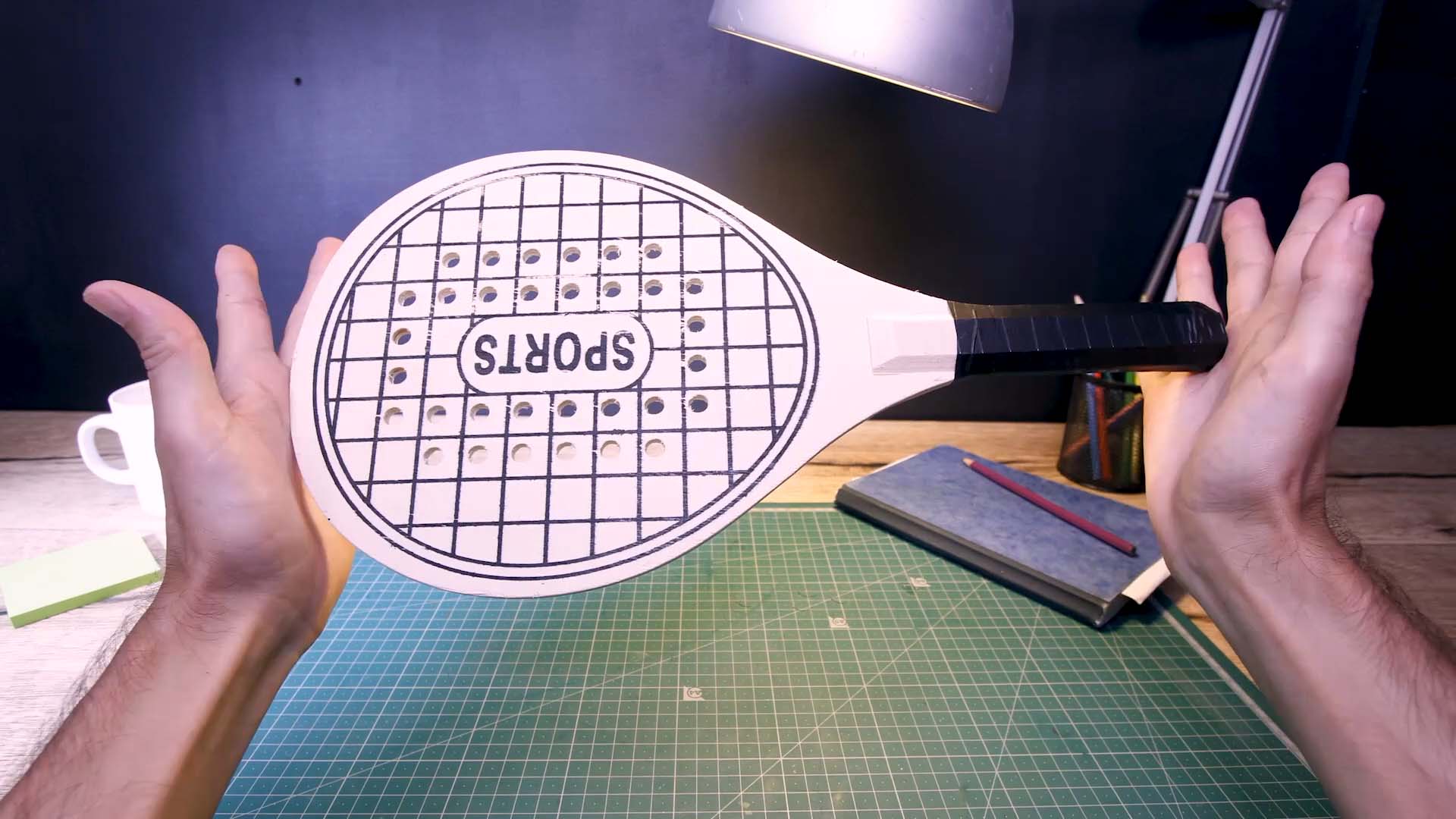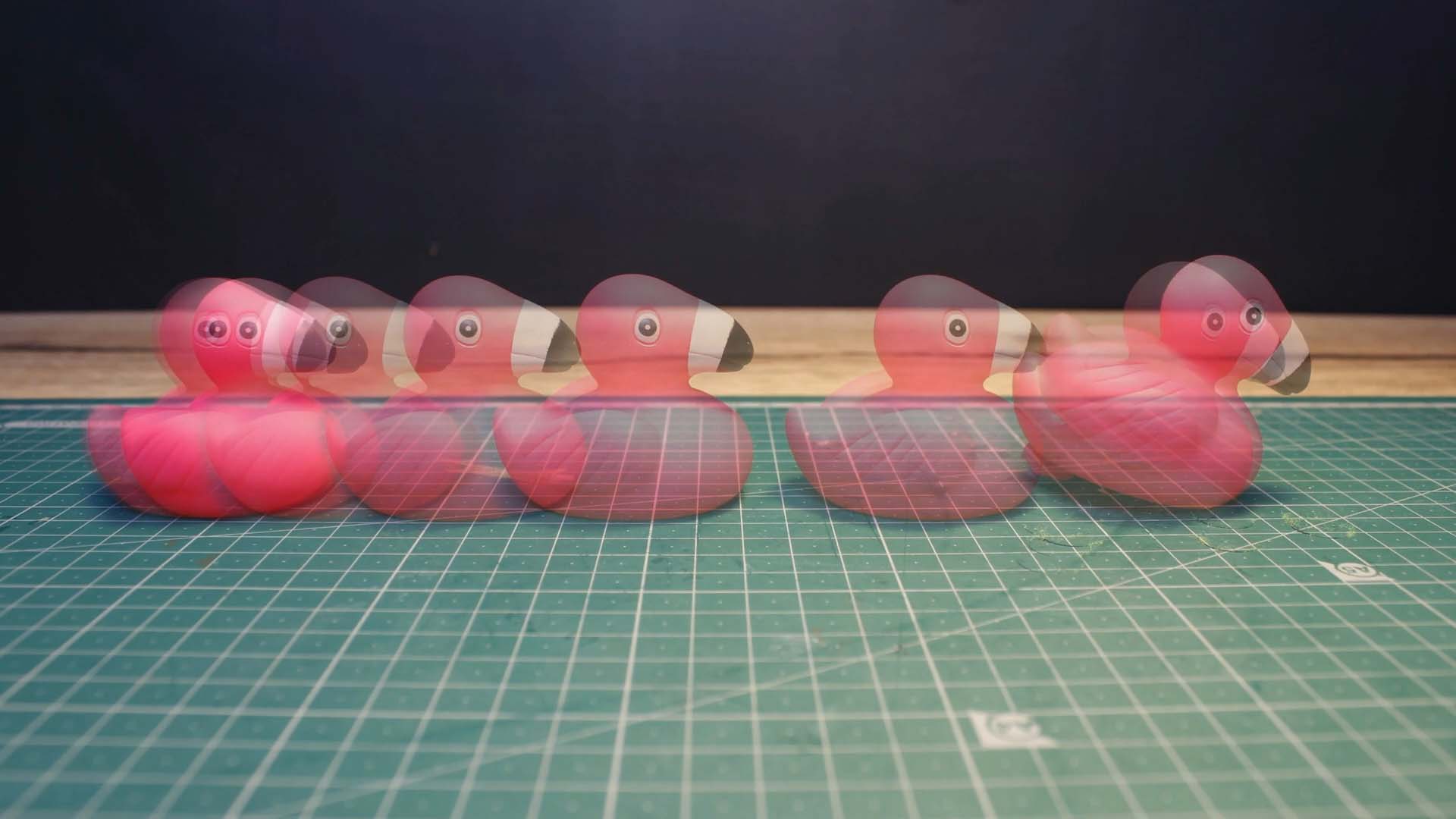Get Started
Choose the best Camera Mode
Before you start to capture the first frames make sure to select the right camera mode for you. Use a camera mode you feel comfortable with. A fully automatic mode may be best for beginners but will result in a movie with more light flickering.
- AUTO: In automatic mode the camera will continuously adjust focus and exposure.
- AL: In automatic locked mode, a tap on the screen will lock exposure and focus. This is best for beginners.
- P: In program mode, a tap on the screen will change the focus but will not change the exposure. A good tradeoff between the complexity of changing all camera settings manually and light flickering.
- M: In manual mode, all camera settings are set manually. A tap on the screen will not change the focus. This is best for advanced filmmakers to minimize light flicker.