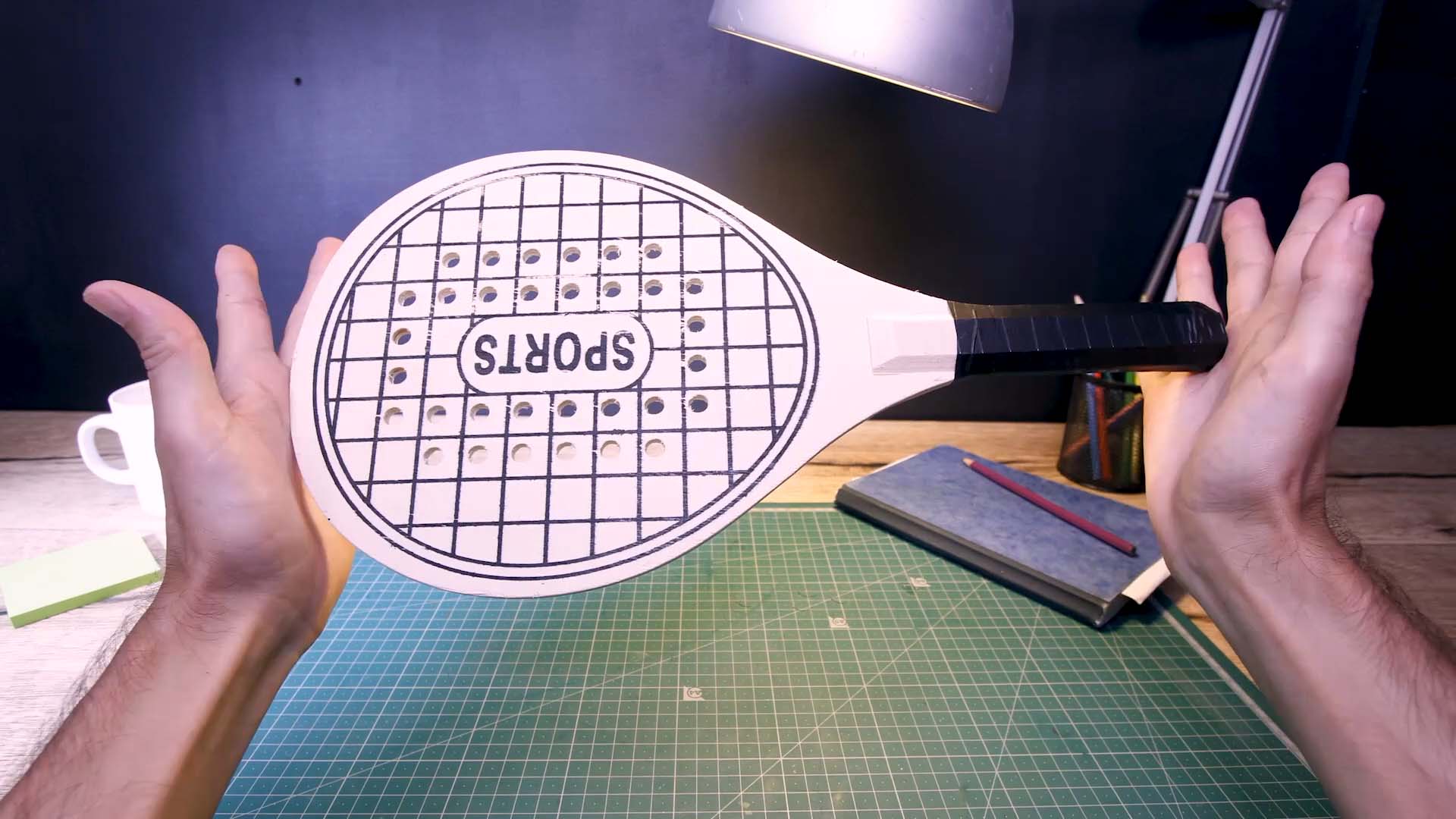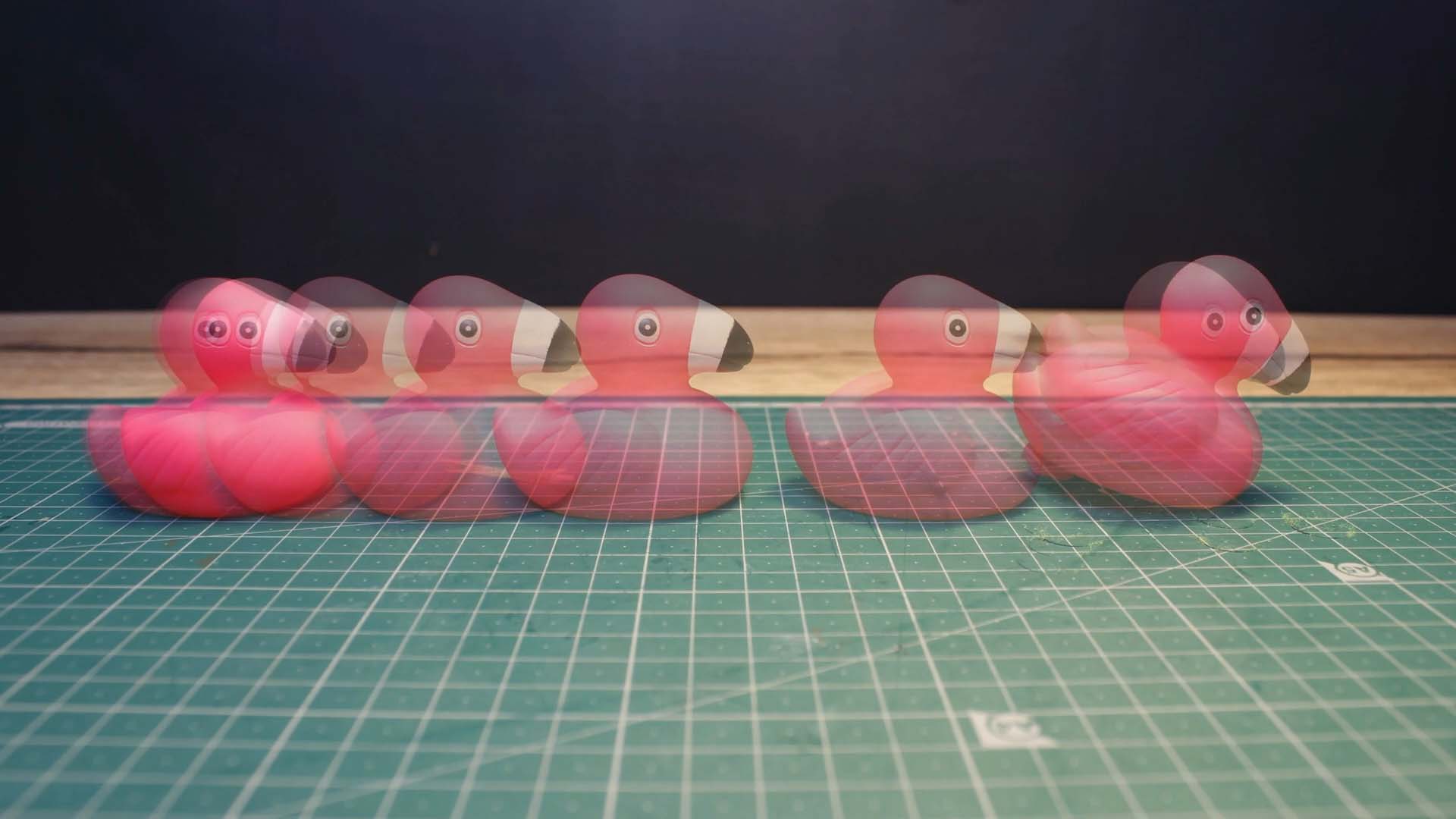Get Started
Creating a Time-lapse Video
Using the interval timer you can create a time-lapse video. A time-lapse video condenses a long period of time into just a few seconds or minutes. Setup the camera near a window and let the interval timer take an image every second for a few hours. The resulting video is amazing. First setup up the interval timer. The interval defines the time between two shots. Setting the interval to 5 seconds, means the app will capture an image every five seconds. If you want to capture an image every minute, set the timer to 60.
Make sure you select an interval that gives the app enough time to capture, download and process the image. For example, some DSLR cameras need up to 10 seconds to focus and capture an image. To start and stop the time-lapse recording tap the timer symbol and choose Off.