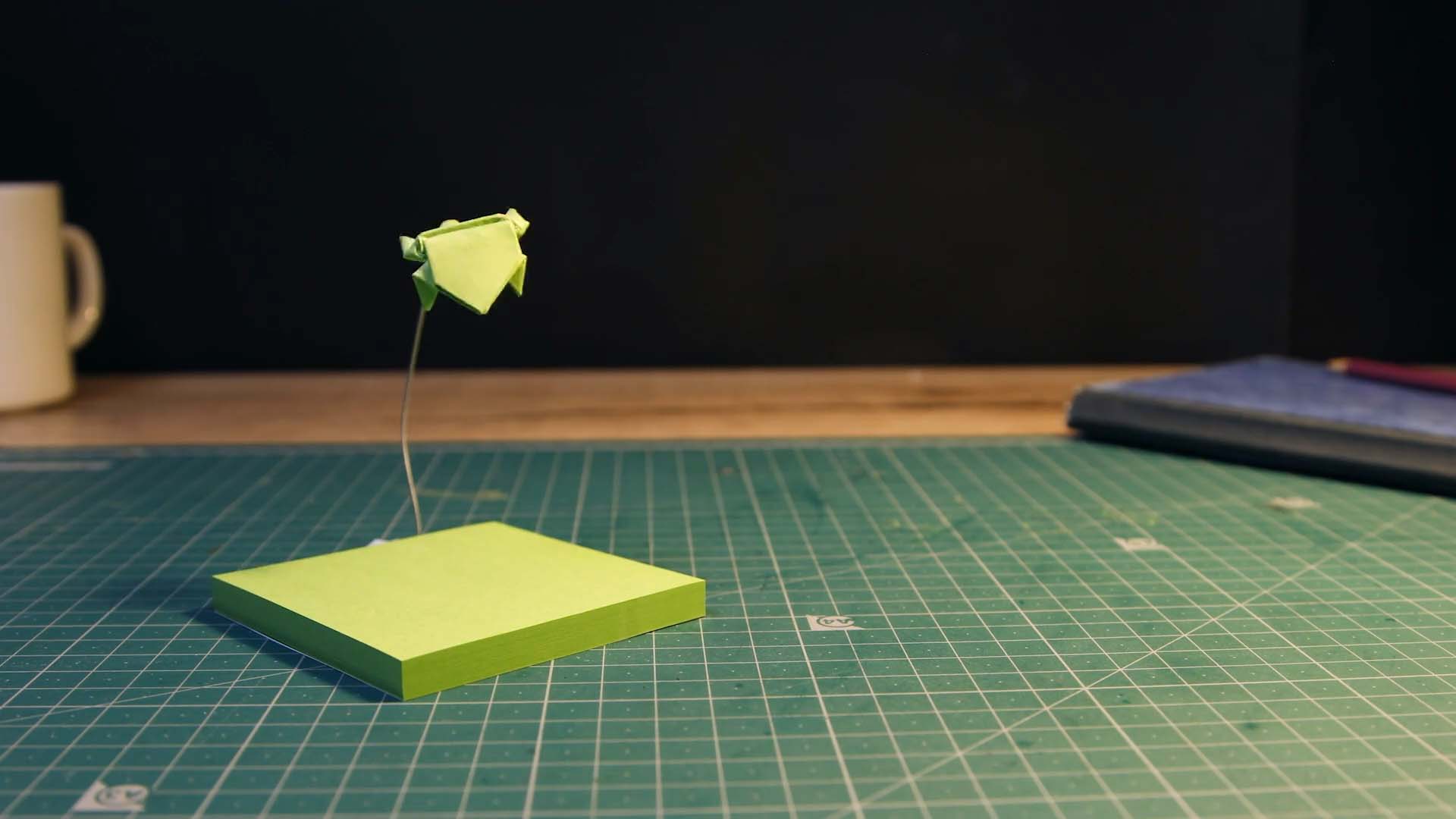The Image Editor
Draw onto an image
Colorize your movie and paint directly onto the image. Draw a laser sword to a figure or fireworks in the sky.
- From the Movie Editor, tap the frame to open the frame edit menu.
- Tap
to open the image editor.
- Tap the Add Layer button
to open the layer menu.
- Tap
to add a new draw layer.
- Do any of the following:
- Tap the brush symbol
to draw onto the image.
- Tap the eraser symbol
to erase parts of the drawing.
- Tap the move symbol
to move the drawing around.
- Tap the brush symbol
Tip: You can undo and redo
at any time in case you made a mistake.