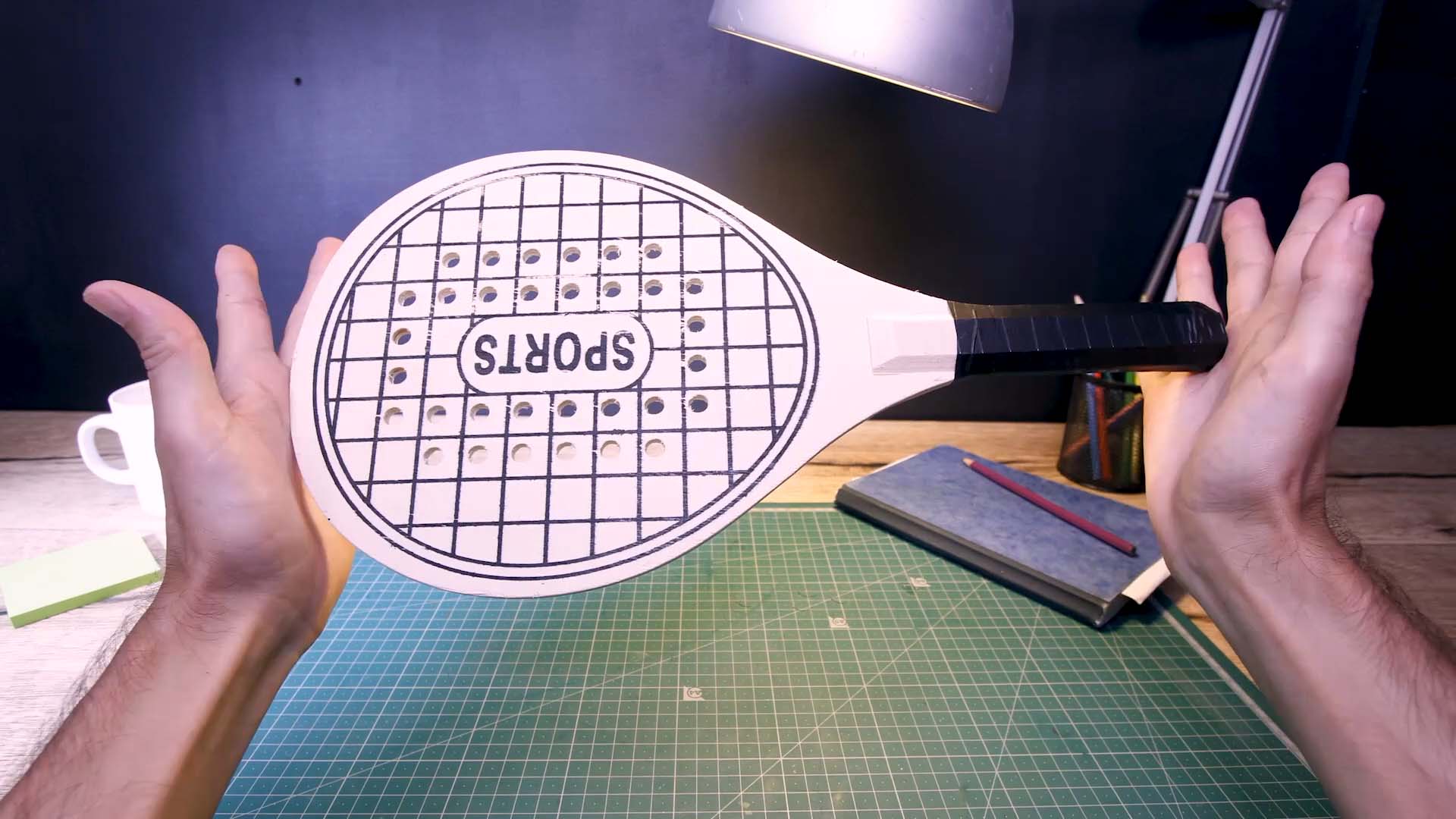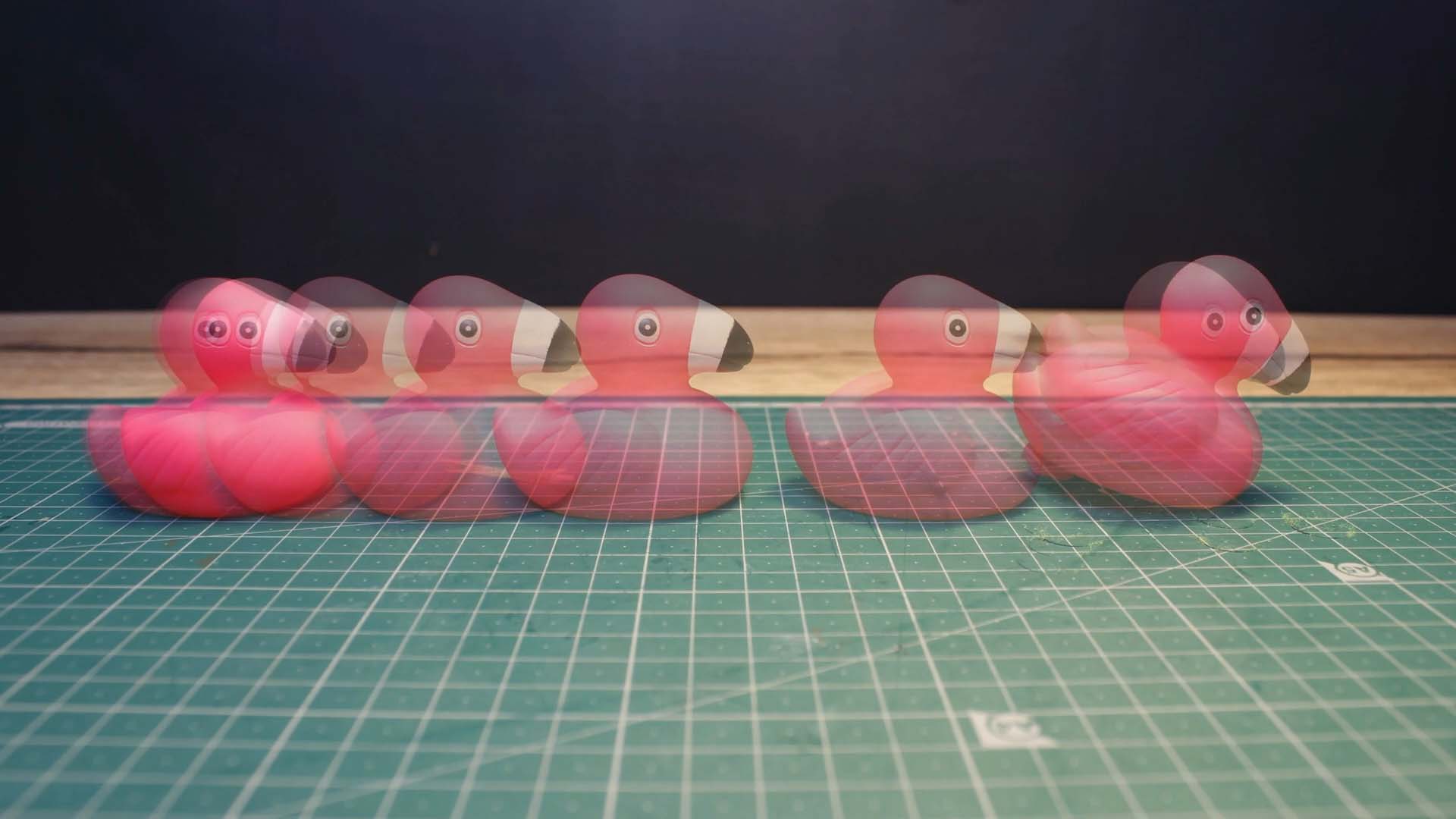Get Started
Onion Skinning
To help position an object in your scene you can use a technique called onion skin or ghosting to see the current frame as well as the last frames before the current frame. Just like the different layers of an onion. Together with the camera’s live view, you can see how far you have moved your character between the last frame.
- Use the onion skin slider to change the onion skin opacity.
- Drag the slider down to make the previous images more visible or up to see the previous images together with the camera’s live view.
- To change the number of onion skin layers, tap the onion layers symbol
.