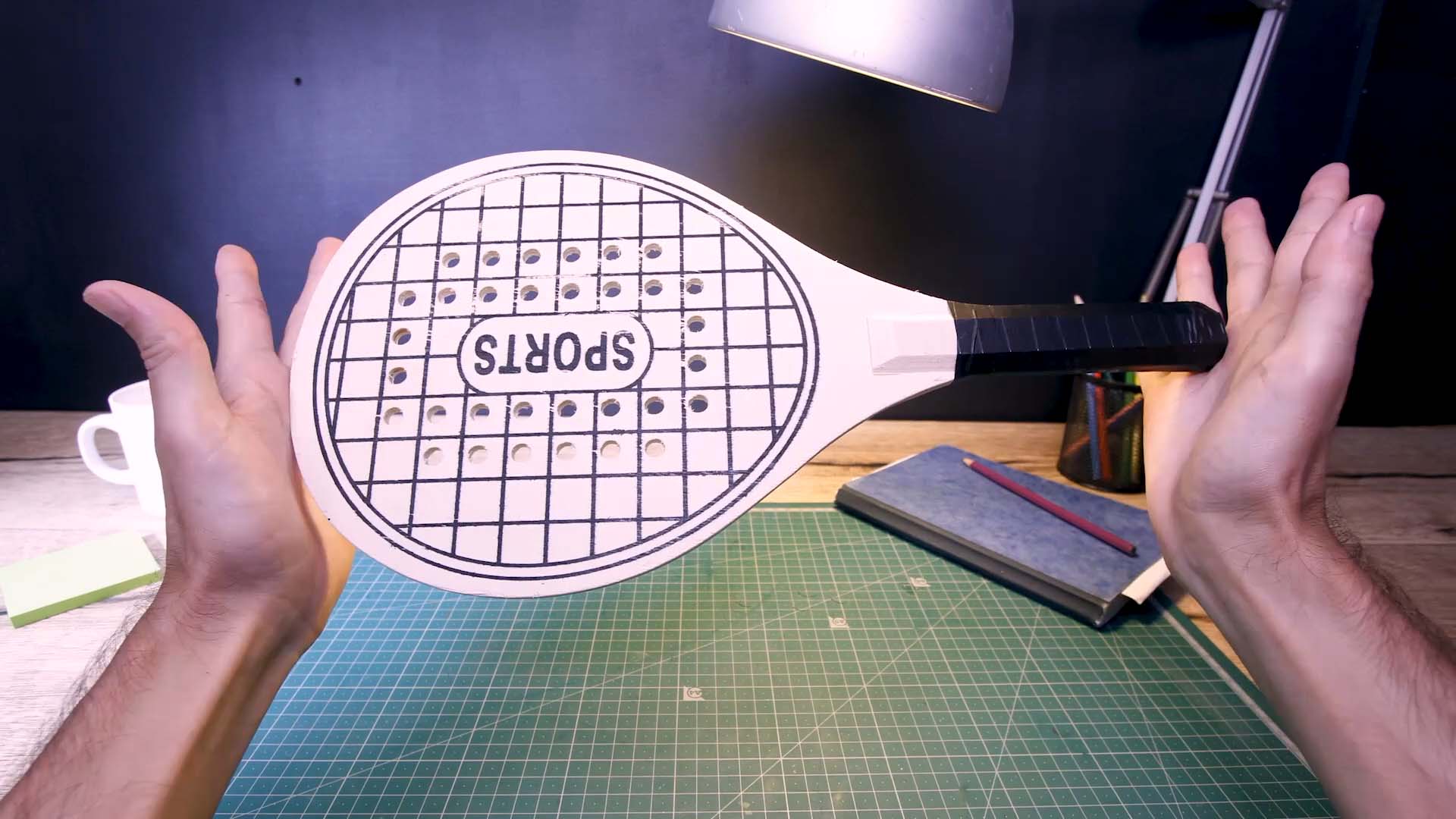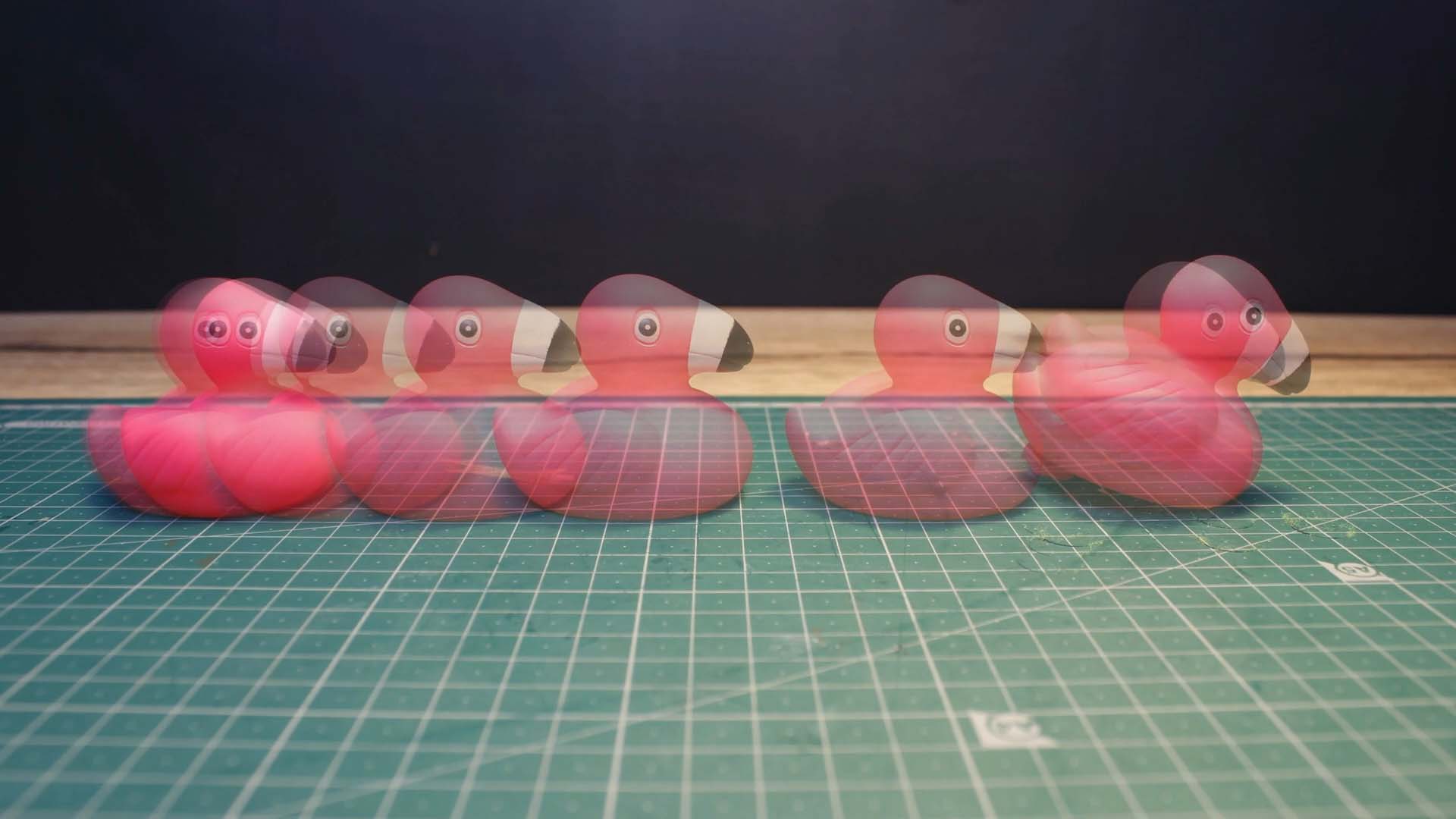Get Started
The Interval Timer
The built-in timer will help you snap pictures automatically at a given interval.
- When in capture mode; tap the timer button
to set up the timer interval.
- Use the slider to change the interval.
- Tap anywhere outside to close the timer controls.
- Tap the capture button to start capturing using the timer. Tap the capture button again to pause the timer.
- To disable the timer, tap the timer button
and move the slider all the way to the left.