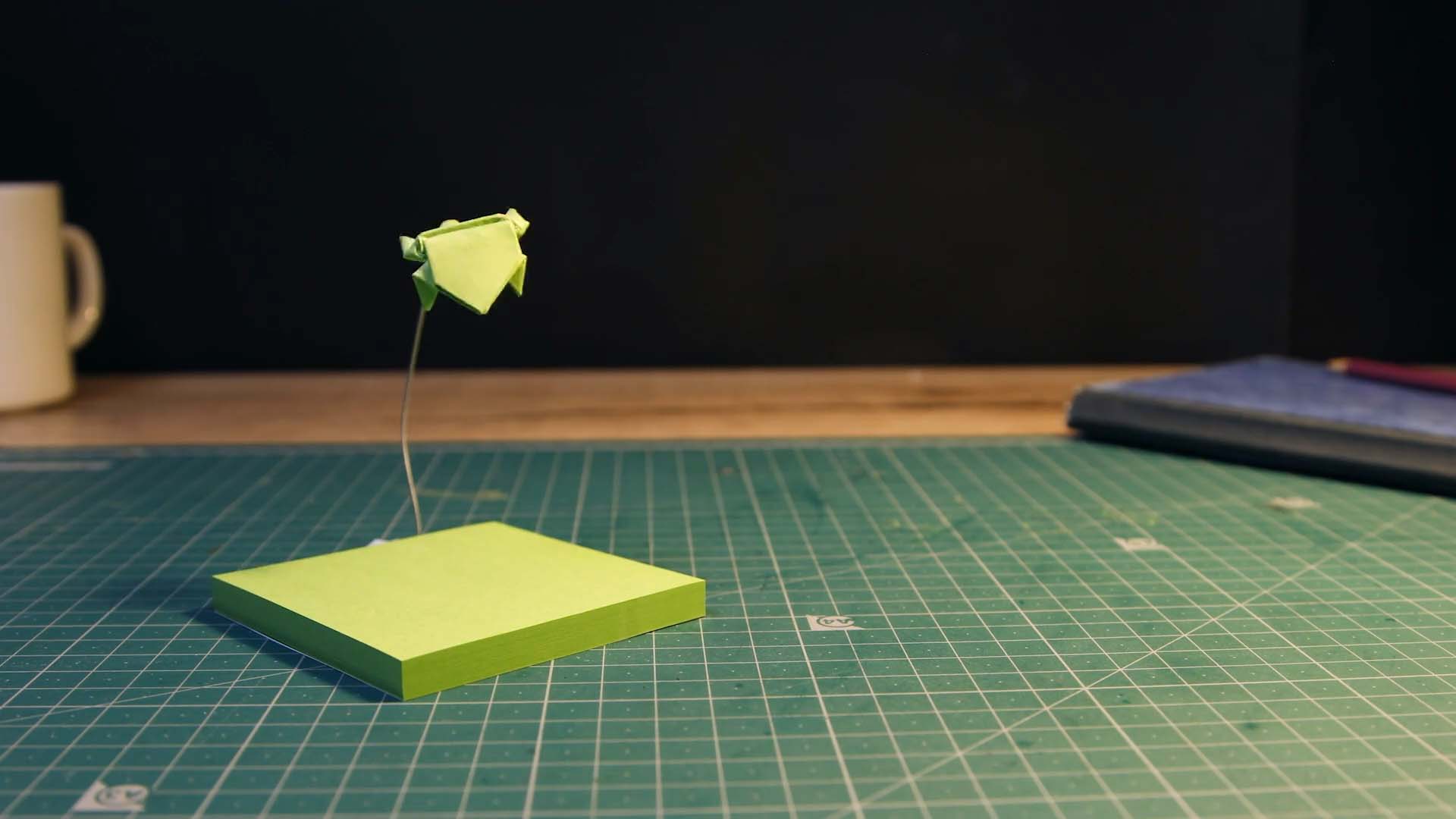The Image Editor
Brush color, size and opacity
When you are ready to draw, select the color, size and opacity of the brush from the bottom toolbar. Every time you change the brush size or color a preview will be shown with the brush in the correct size even when you are zoomed in or out of the image.
- Tap
to change how big the stroke will be.
- Tap
to make the stroke more transparent.
- Tap
to select a new color for the stroke.
Stop Motion Studio comes with a set of predefined colors called swatches. You can change the color of a swatch at any time.
- Tap
to open the color swatches.
- Tap Edit to open the color picker.
- Select a new color.
- The current color swatch will automatically change to the selected color.
- Tap Done to close the color picker.