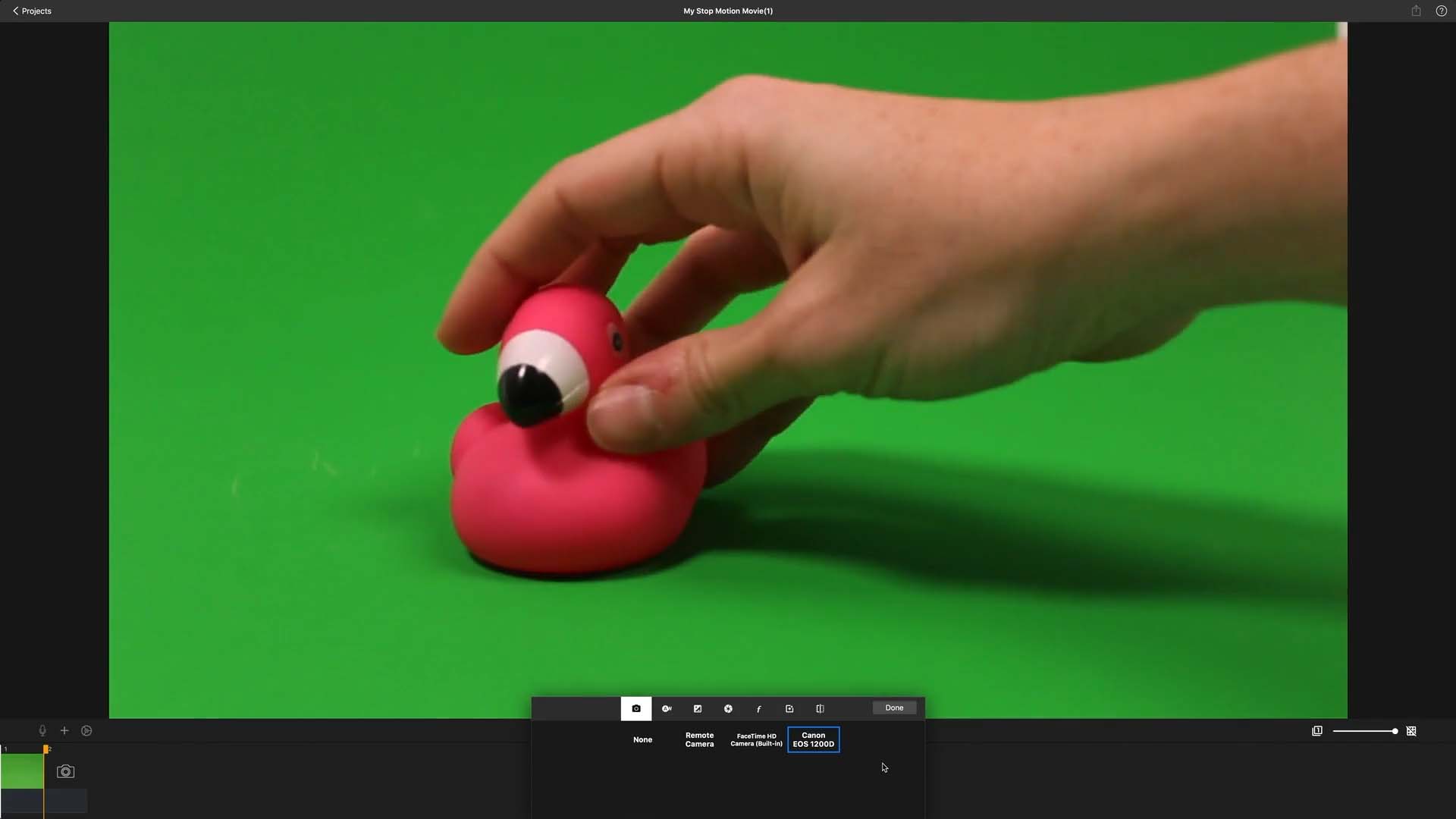Green Screen
Color and Sensitivity
The green portion on the screen should now be showing the image you selected with the figure(s) you are shooting in front of it. If you can still see parts of the green background showing through:
- Tap
from the camera settings to change the green screen sensitivity. Adjust the sensitivity slider a little bit until your background picture appears clearly with no artifacts.
- Choose the color to remove from the image. Select either green or blue.