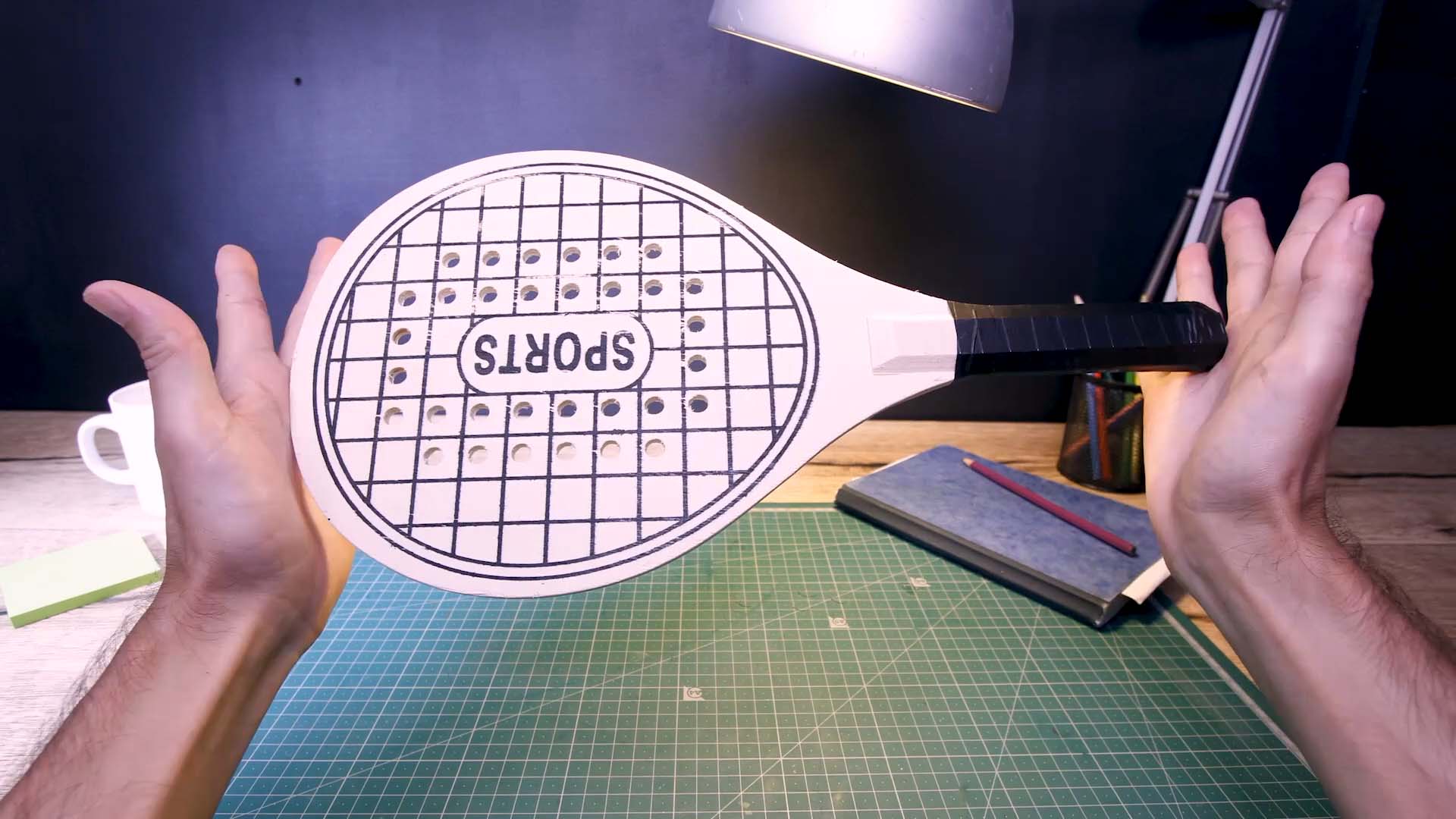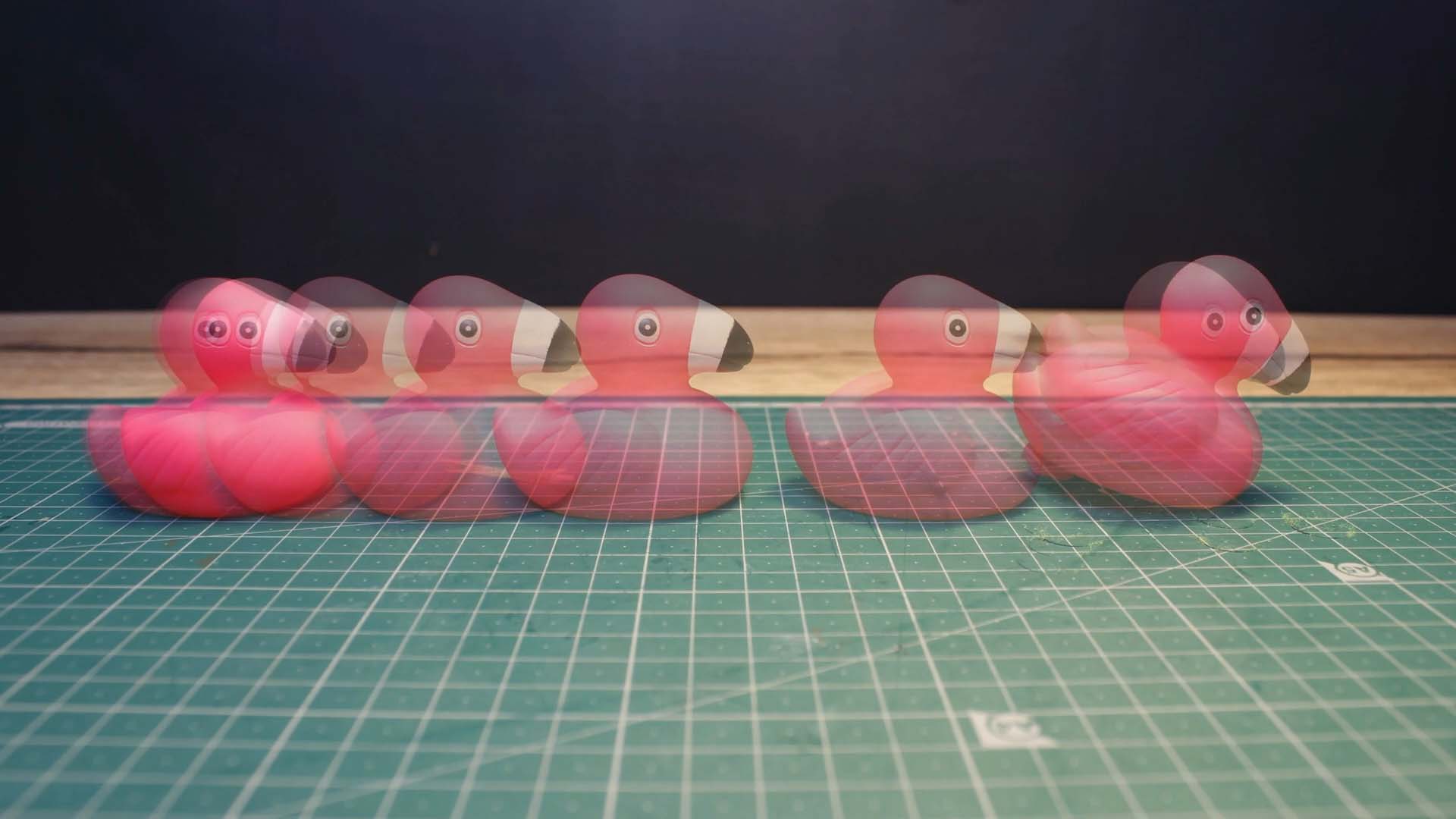Get Started
Shooting on Twos
To reduce the amount of images needed, you can reuse the same image for multiple frames. Rather than capturing 24 images for a each second, you might capture just 12 or 8 images for each second and then repeat each image for two or three consecutive frames. To shoot on twos:
- Tap and hold the shutter button to open the Capture Multiple Frames settings.
- Select the number of frames.
- Tap Done. From now, each image captured will automatically paused for the number of frames selected.